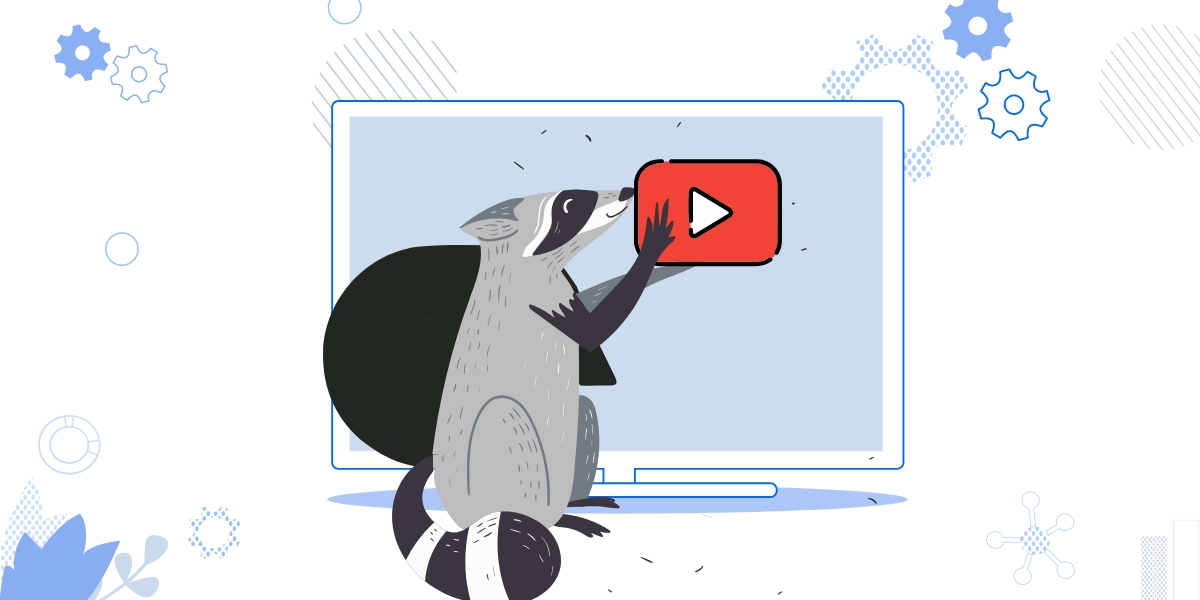Once the most overt forms of spam and malware imaginable, the pop-up advertisement is an issue that has rarely made the news in recent times, thanks largely to advancements in internet security.
Up there with some of the world’s top annoyances, pop-up advertisements (on the face of it at least) did exactly as their name suggested. They could ‘pop up’ unexpectedly whenever your PC was connected to the internet. And most of them were seen as just that, an annoyance, a fact of an online life in which advertising was the norm. But what were rarely contemplated by the average computer user were the more sinister aspects of the pop-up ad.
Being regularly bombarded by pop-up advertisements was almost always an indication that adware had made its way onto your PC, with software persistently serving advertisements based on either your browsing habits or on what the adware creators are keen to sell.
Aside from the obvious annoyance and the privacy implications of adware, pop-ups also have a major detrimental effect on PC performance, crippling resources and slowing the computers that they infect to a near standstill, particularly back when computer hardware and 56k modems were necessarily designed to cope with the constant stream of JavaScript messages.
Today, whilst they haven’t completely gone away, pop-ups are less of an issue than they once were, thanks largely to advancements in antivirus software, internet browsers, operating systems, firewall software and adware blockers.
Most forms of antivirus software come packaged with pop-up and adware blockers whilst pop-up blockers have been largely incorporated into web browsers since the turn of the new millennium, although Internet Explorer, the last of the major browsers to include such a feature, didn’t have pop-up blocking capabilities until the release of Windows XP SP2 in 2004. Users of open-source browsers, such as Mozilla Firefox, also have the option of downloading various anti-ad ‘plugins’ for added layers of protection.
The more determined ad pushers will always find ways to circumvent both automated and human layers of protection, with some of the more devious pop-ups disguising “close” or “cancel” buttons in an attempt to capitalise on human pessimism of pop-ups and making it even more important to keep updated antivirus software. The pop-up might be less of a headline grabber, but the threats are still there.